A domain name is imperative to the success of your website. Selecting the perfect domain name for your website is the most important, and often times hardest step in establishing a web presence. Here are some tools that help you find the perfect domain name.
Domain name is the address that people or prospective customers find you. You’re likely to have more traffic to your website with a good domain name. You can even register a domain name ending at .info for as low as 99cents offered by some registrars. But the standard in business is to have a domain name ending in .com which would cost about 8-10 dollars max.
1. DomainsBot
They have 2 features to impress us. The simple one is the suggestion the domain names as you type. For example, if you type a keyword, it will immediately check for .com and other TLDs and pop up if they’re available. Since this happens “as-you-type”, it may save some time for sure.
Next is the advanced search feature. Here you can enter a couple of keywords and various other options like TLDs, include/exclude hyphens, numbers, related and compound names.
Hit the search button and you will find a lot of new domain name options along with their status of availability.
2. Domainr
This tool helps you split the keyword by including the TLD extension in it and tells you the available names. Confusing? Something like Del.icio.us
3. Dot-o-mator
This is a simple service to just combine the 2 list of keywords you give and search for their availability. You can also populate the list with pre defined set of keywords under categories like web 2.0 names, tech keywords, fancy colors and so on. That’s pretty much it.
4. BustAName
If Dot-o-mator did not help you with those keyword combinations, try your chance at BustAName
Apart from allowing you to add a list of keywords, it also suggests you some related words to the keywords and do a combination search automatically.
They even seem to have a video tutorial on explaining their service if you’ve got some time to waste.
5. StuckDomains
This service allows you to search from the list of expired or dropped domain names. Considering that previously registered names might have some meaning or value in them, try your luck here too.
Unfortunately, their search options are very limited like you can’t enter more than one keyword for the search and also cannot limit the number of characters in the domain name.
6. dnScoop
Planning to buy an old domain from someone else? DnScoop will quickly scan the domain name for backlinks, pagerank, domain age and even provide a rough valuation to the domain name. Don’t take this evaluations seriously as they’re computer generated based on simple algorithms. It is always better to do your own research but this just gives a start.
7. dyyo.com
This is a special tool to search for 4 letter domain names. You can enter the option of include or exclude certain characters in the word and it will try to find the available names for you.
8. Domize
Another search as you type service. Simply start typing onto the search box there and it starts to check for their availability and pops up.
9. Domain Tools
Domain Tools is another group of domain name search engines that will help you discover prescribed information about particular domain names. It contains a “Whois” search that will show the records about the person who registered the domain, a “Suggestions” search feature helps you find similar domain names, a “Domain Search” which shows you what TLDs of a domain name are available, and domain names that are “For Sale” or “At Auction”.